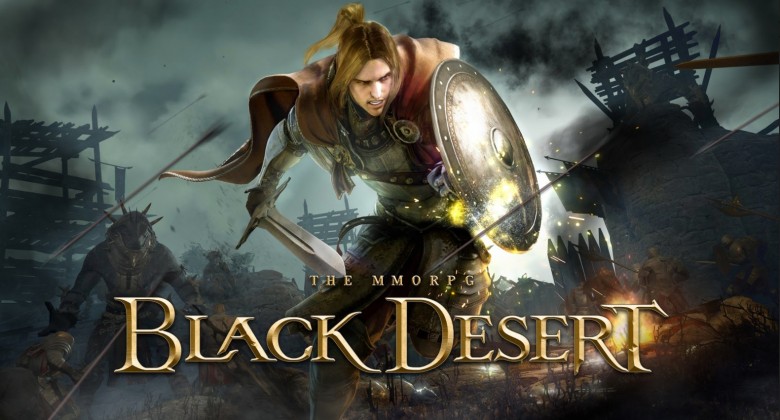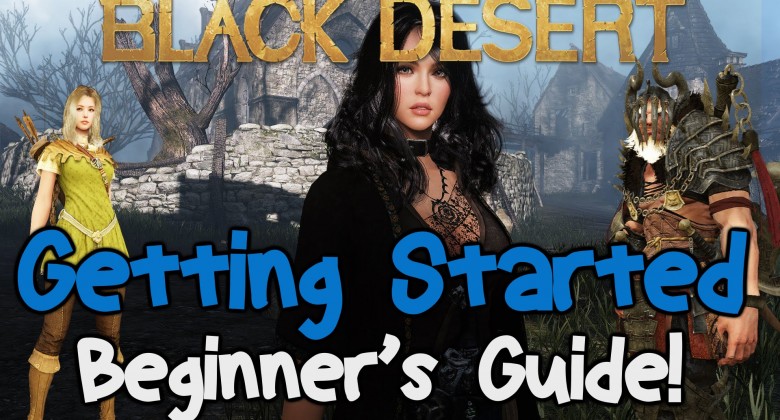Roblox Phantom Forces

Roblox Phantom Forces: Everything You Need to Know
Roblox is a popular game, community, and platform that allows gamers to come together to create all kinds of different things. Since its launch in 2008, the game has gained huge popularity thanks to its charming graphics, easy-to-play nature, and thriving community. One of the most popular creations on the Roblox platform is Roblox Phantom Forces. We take a look at everything you need to know about this game, how it works, and how you can hack it.
What is Roblox Phantom Forces?
At its core, Roblox Phantom Forces is a first-person shooting game built in the Roblox platform. It involves two teams, the Phantoms and the Ghosts, fighting it out on various battlefields. The Phantoms are coloured in blue, while the Ghosts are orange, helping to distinguish the teams when it the game.
Phantom Forces uses a series of static maps, and each map has several spawn points for each map. This means that when you’re killed, you’ll start again at one of several locations.
Although the game looks fairly simple on the surface, there’s actually a lot of interesting mechanics going on in Phantom Forces. With Bullet Drop, Muzzle Velocity, and External Ballistics mechanics, scripted in the firearms featured in the game, this is by far and away the most complex FPS game on the Roblox platform.

How to Play Roblox Phantom Forces
It’s actually really straight forward to get started playing Phantom Forces. First, you’ll need to sign up for or sign into your Roblox account. You can do this by visiting Roblox.com. Then all you need to do is visit the Phantom Forces game mode page and hit the ‘Play’ button. This will launch the game for you, and you can start shooting away!
Roblox Phantom Forces Features
For a game that’s built in Roblox, there is a surprising amount of content and features available in the game. We’ve outlined some of the most notable elements of Phantom Forces:
-
Guns. There are loads of guns in this game, across many different categories. There are Assault Rifles, Sniper Rifles, Carbines, Shotguns, and more. Each has its own features and physics, meaning you can take your time finding one that suits you.
-
Excellent animations. Although the blocky nature of Roblox means it’s never going to be AAA standard, the graphics and reload animations are surprisingly advanced.
-
Real physics. Bullets and projectiles obey the laws of gravity and velocity. Each gun has its own unique penetration statistics.
-
Weapon customisation. Each weapon has a variety of attachments that you can add to improve performance.
-
Level system. As you play through the game and win battles, you can level up and unlock more guns and attachments.
-
Variety of maps. There are many different levels you can play through, each offering its own unique challenges.
-
Different game modes. You can play in a Team Deathmatch, Domination, or King of the Hill mode. Each has a different set of rules and mechanics.
-
Cosmetic items. You can customise your character and weapons with a variety of lootbox items.
-
Skill-based elements. The game has a varied movement system and weapons handling, meaning you can vault, crouch-slide, aim down sights, and combat recoil as you fight.
As the game develops, there are new players and features arriving all the time. It’s truly one of the most well-thought-out Roblox games available right now.
Roblox Phantom Forces Controls and Basics
If you’re new to the game, this section can help you figure out some of the basics, and the Roblox Phantom Forces controls:
Controls
Here are the essential commands you’ll need:
Movement
WASD keys – Move in different directions
⇧ Shift + WASD - Sprint
C – Crouch down/Assume prone
X - Stand
Space - Jump
Control - Prone
Guns
Mouse Movement - Move player
Left Mouse Button- Fire weapon
Right Mouse Button/Q – Aim weapon
Hold Down Shift (sniper) – Hold gun steady
V - Change weapon fire mode / use dropped weapon
H – Look at weapon
R – Reload weapon
Equipment
1 – Select primary weapon
2 – Select secondary weapon
Mouse wheel – Switch between primary and secondary
3 - Select knife
G – Select grenade
Hold G - Hold grenade
F - Take out knife
Hold F - Equip knife
Tactics
Shift + X - Dive
Z + Z + Space bar - Super Jump
F5 - Suicide
E – Spot

Basics
On the main character screen, you’ll see a variety of options that allow you to customise your character and interact with the game. We’ve outlined the basics here:
-
Deploy. This option will send you out into the battlefield. You can also do this using the space bar.
-
Squad Deploy. Here, you can view your various teammates. If you click on their name, you’ll be given information about their location and status. It gives you the chance to spawn near them if they’re alive and not in combat.
-
Weapon loadout. With this option, you can customise which guns and sidearm you carry into battle.
-
Case Inventory. This is where you can use your custom skins and loot to customise your character.
-
Customise. If you want to add a gamer tag in front of your player name, you can do it here.
-
Buy credits. This lets you use your Robux to purchase in-game credits to buy new weapons etc.
-
Settings. Access the games settings.
-
Player Info. Allows you to see your various stats.
-
Login Bonus. Lets you know how long you have left before you’re entitled to a free case or key.
-
Current Loadout. Shows you’re the weapons you have equipped.
-
Match Info. Gives you information about the map and game mode you’re in.
-
Credits. How much in-game currency you have to spend.
Roblox Phantom Forces Guns
The game features so many different guns to choose from. For a full list, the game’s wiki has detailed information about each. We’ve outlined the main categories you can choose from, below:
-
Assault Rifles
-
PDWs
-
LMGs
-
Sniper Rifles
-
Carbines
-
DMRs
-
Battle Rifles
-
Shotgun
-
Grenades
-
Knives

How to Hack Roblox Phantom Forces
As with every popular FPS game, there is a small community of people interested in Roblox Phantom Forces hacks. These are usually scripts that are injected into the game that give players an advantage over others. Some of the most notable ones for this game are:
-
Roblox Phantom Forces aimbot script. This will allow players to automatically lock-on to enemy players and give them 100% accuracy when shooting.
-
Roblox Phantom Forces hack. This allows players to shoot through walls, run faster than other players, and have access to all available weapons and add-ons.
With these hacks, you will have to know how to use scripts to edit game GUIs. This is quite advanced knowledge, and one false step can mean you break the game. You can find a whole assortment of YouTube videos that give details and downloads on Roblox Phantom Forces hacks, as well as links to script downloads. However, you should always take care when accessing this information as there are plenty of malicious links out there.
It’s also worth noting that the Roblox community doesn’t take kindly to hackers. There are various groups set up dedicated to spotting hackers in Phantom Forces and reporting them. This could lead to a ban of your account, and will also mean that other players avoid playing with you.
Things like Roblox Phantom Forces aimbot scripts give an unfair advantage to certain players. It takes the challenge out of the game and essentially makes playing the game pointless for everyone. Our advice is to stay away from these kinds of hacks unless you’re playing with friends who are also using them.
Final Thoughts
Roblox Phantom Forces is a really interesting project that has a lot of support. Although it’s not a perfect game, there’s a lot to enjoy. If you’re a newcomer to FPS games, then the learning curve isn’t too steep, and if you’re an experienced gamer, you’ll be able to intuitively pick it up and start playing. Head over to Roblox today and sign up for an account.